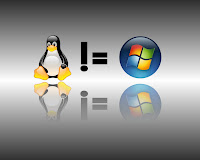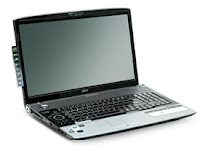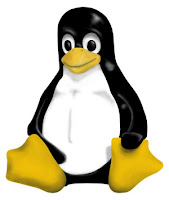Laptop vs Desktop

A laptop has a huge advantage for students and people on the go: mobility. Laptops offer the ultimate in mobility, allowing you to take your laptop almost anywhere. While you may not have as much power, you’ll be able to take everything with you much more easily then it would be to drag a desktop across the city. Desktops do offer more performance per rupee, but they are stationary, and getting your data around can be a bit more difficult. However the final verdict differs from person to person. Krish.