Learning Zabbix
What is Zabbix?
Zabbix is a network management system created by Alexei Vladishev. It is designed to monitor and track the status of various network services, servers, and other network hardware. (Courtesy Wikipedia).
I wanted to learn Zabbix as it is a very important tool to monitor servers and hence decided to install it and practice. To install and use Zabbix you must first install LAMP on your machine. I followed the following steps to install Zabbix on my machine.
Install the server:
sudo apt-get install zabbix-server-mysql
Install the agent
sudo apt-get install zabbix-agent
Install the front end
sudo apt-get install zabbix-frontend-php
Browse to http://localhost/zabbix
Login as admin with a password of zabbix
Change your password immediately by clicking on the profile link to the top right and clicking the Change Password button.
Follow the Zabbix QuickStart Guide.
Zabbix is a network management system created by Alexei Vladishev. It is designed to monitor and track the status of various network services, servers, and other network hardware. (Courtesy Wikipedia).
I wanted to learn Zabbix as it is a very important tool to monitor servers and hence decided to install it and practice. To install and use Zabbix you must first install LAMP on your machine. I followed the following steps to install Zabbix on my machine.
Install the server:
sudo apt-get install zabbix-server-mysql
Install the agent
sudo apt-get install zabbix-agent
Install the front end
sudo apt-get install zabbix-frontend-php
Browse to http://localhost/zabbix
Login as admin with a password of zabbix
Change your password immediately by clicking on the profile link to the top right and clicking the Change Password button.
Follow the Zabbix QuickStart Guide.
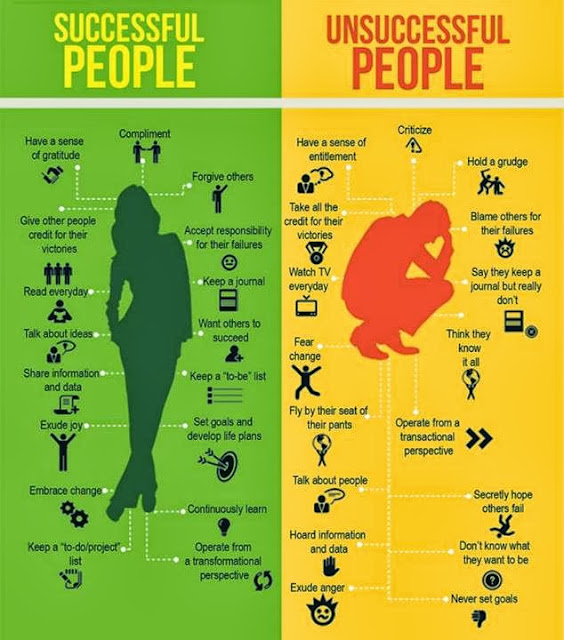
Happy to hear that you’re on this location, all the best. network management system
ReplyDelete