Managing your Email
Email is a major means of communication today. Everyone has an email address. Every communication
today be it professional or personal happens through email. With all possible communication taking through email we might at times feel overwhelmed by the amount of email coming into our inbox. This greatly affects our ability to reply or act based on an email and decreases our productivity. Most of has have tons of email in our inbox and no time to read. Important emails are buried deep inside the pile of unwanted emails.
Do we work that hard, that we do not have time to check, respond to our emails? I don't think so.
So what really happens? The problem lies on the fact that we only use our mailbox to send and receive emails. Yes I'm serious.
To be efficient and productive we first need to have the best tools of the trade. You cannot create a green revolution by using ploughing your field using bulls. I use Gmail for personal use and Google Apps for official use. Why did I choose Gmail for my email? Here is why.
Spam filter
Gmail has the best spam filter out there. This makes sure that the spam stays out of my inbox. It also the
the option of mark as spam, which makes sure that I can mark an email as spam and that email will not bother me again and so will any other similar email coming towards me in the future. The spam sitting in my spam folder also gets automatically deleted every 30 days.
Priority inbox
With the spam problem resolved. Now comes the issue of segregating the unread emails into priority and non priority. For this I use Priority inbox. Priority inbox sorts my emails into two categories important and not important. This way when I have a lot of unread emails, I can first attend to the emails marked as important and then in my leisure attend to the emails which are marked as not important. You can also train the system on which emails are important to you and which are not.
Labels and filters
Labels and filters are one of the most important things in Gmail which make the job of emailing easier. Labels are folders on steroid. I use labels to categorize my emails. I categorize the emails based on the sender. For example emails from my father would all into a label called Father. This makes sure that my emails are not scattered but properly categorized. However in our busy schedule it is not possible spend time categorizing our emails. So I use filters. Filters automatically categorize my emails for me. So I don't have to worry about doing it manually.
today be it professional or personal happens through email. With all possible communication taking through email we might at times feel overwhelmed by the amount of email coming into our inbox. This greatly affects our ability to reply or act based on an email and decreases our productivity. Most of has have tons of email in our inbox and no time to read. Important emails are buried deep inside the pile of unwanted emails.
Do we work that hard, that we do not have time to check, respond to our emails? I don't think so.
So what really happens? The problem lies on the fact that we only use our mailbox to send and receive emails. Yes I'm serious.
To be efficient and productive we first need to have the best tools of the trade. You cannot create a green revolution by using ploughing your field using bulls. I use Gmail for personal use and Google Apps for official use. Why did I choose Gmail for my email? Here is why.
Spam filter
Gmail has the best spam filter out there. This makes sure that the spam stays out of my inbox. It also the
the option of mark as spam, which makes sure that I can mark an email as spam and that email will not bother me again and so will any other similar email coming towards me in the future. The spam sitting in my spam folder also gets automatically deleted every 30 days.
Priority inbox
With the spam problem resolved. Now comes the issue of segregating the unread emails into priority and non priority. For this I use Priority inbox. Priority inbox sorts my emails into two categories important and not important. This way when I have a lot of unread emails, I can first attend to the emails marked as important and then in my leisure attend to the emails which are marked as not important. You can also train the system on which emails are important to you and which are not.
Labels and filters
Labels and filters are one of the most important things in Gmail which make the job of emailing easier. Labels are folders on steroid. I use labels to categorize my emails. I categorize the emails based on the sender. For example emails from my father would all into a label called Father. This makes sure that my emails are not scattered but properly categorized. However in our busy schedule it is not possible spend time categorizing our emails. So I use filters. Filters automatically categorize my emails for me. So I don't have to worry about doing it manually.


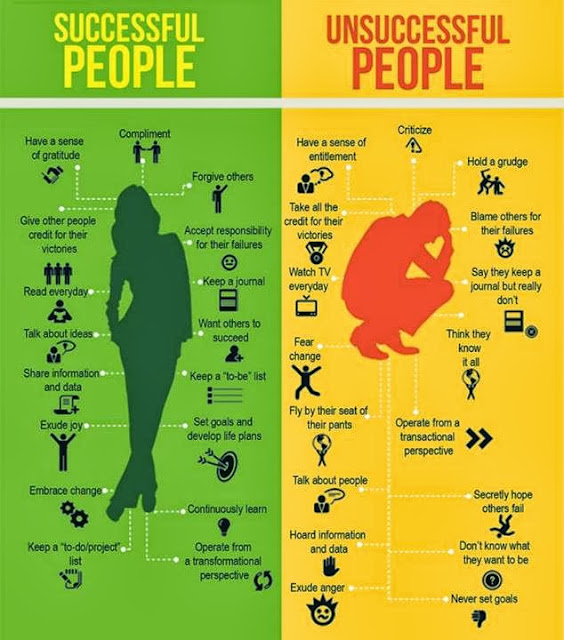
Thank you for post and your blog. I share post Vehicle towing company. It is best training provide. It is very interesting article. keep posting.
ReplyDeleteNice informative blog, please also visit us if you want to open profitable business in IndiaTop PCD Pharma Franchise Companies in India 2025
ReplyDelete