Installing LAMP in Ubuntu
LAMP = Linux, Apache, MySQL, PHP (at times also Perl 7 Python). LAMP is the most preferred environment for creating web applications. With increasing popularity of Linux operating systems this environment is widely being chosen for creating amazing web applications. Installing LAMP on your computer or server is very simple. I use Ubuntu Linux 10.10 and hence this post is about installing LAMP on a Ubuntu machine. But this remains the same for almost all versions of Linux.
Prerequisites:
Testing:
Open a browser and type http://localhost in the address bar. You should be getting a page similar to the below displayed image.
Done!
Prerequisites:
- Linux desktop or server version.
- # sudo apt-get install apache2
- # sudo apt-get install php5-mysql
- # sudo apt-get install mysql-server
- # sudo apt-get install phpmyadmin
- # sudo apt-get install libapache2-mod-auth-mysql
- # sudo /etc/init.d/apache2 restart
Testing:
Open a browser and type http://localhost in the address bar. You should be getting a page similar to the below displayed image.
Done!
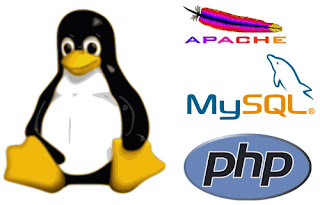

Comments
Post a Comment